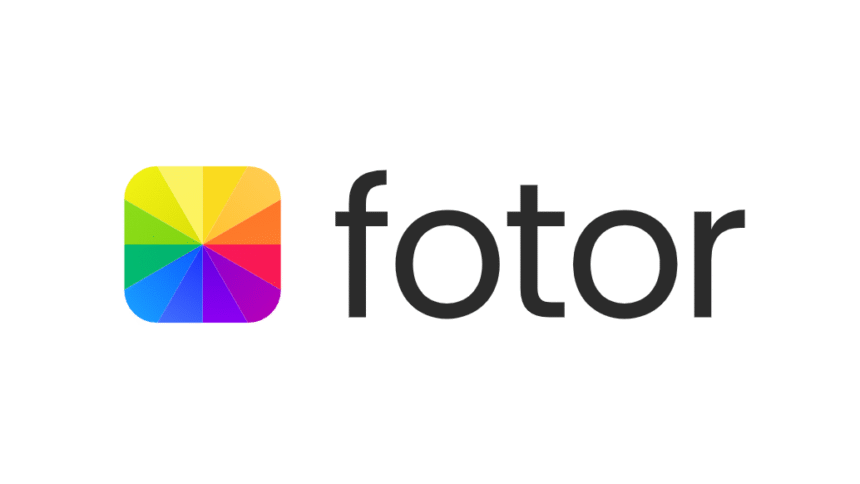Fotor is a powerful, easy-to-use online photo editor that turns ordinary images into stunning masterpieces in just a few clicks. Whether you’re a student, business owner, or hobbyist, Fotor gives you access to professional-level editing tools without the complicated learning curve. It’s available in the United States and attracts thousands of users daily looking for simple yet effective photo enhancement tools.
How to Use Fotor Without Getting Confused
Getting started with Fotor is as simple as visiting the website or downloading the app on your mobile or desktop device. Once you land on the homepage, you’ll find a clearly laid-out dashboard with options like photo editor, collage maker, and design creator. Upload your image, and Fotor automatically suggests quick enhancement options. You don’t need to be a professional designer. Everything is labeled in easy-to-understand terms. Even if it’s your first time using a photo editor, Fotor guides you through each step with pop-up tips and helpful tooltips. You can start with the auto-enhance feature or choose from dozens of tools like crop, rotate, resize, and filter. The interface is super user-friendly—designed to make photo editing feel like fun, not a task. Fotor’s layout is simple enough that even a 10-year-old can navigate it without frustration, but it’s still powerful enough for advanced editing.
Fotor’s Coolest Features That Make Editing Fun
Fotor shines because of its feature-packed editor. It’s not just about basic tools like brightness or contrast. Fotor includes smart AI-powered features that do most of the work for you. The beauty retouching tool lets you remove blemishes, whiten teeth, and add a touch of makeup in seconds. There’s also an art effect section where you can turn your photos into cartoon-style images or watercolor paintings. Fotor even supports batch editing so you can enhance multiple images at once—saving time and energy. You also get a drag-and-drop design interface, access to high-resolution exports, and thousands of design resources. Every tool in Fotor is made to make your photos better without wasting your time.
One-Click Photo Enhancer
One of Fotor’s most-loved features is the One-Click Photo Enhancer. As the name suggests, it improves your photo instantly with just a single click. The AI scans your photo and adjusts lighting, sharpness, contrast, and color tones automatically. This is a game-changer for beginners and even for pros who want a quick solution. No more manually tweaking each setting; Fotor’s AI does it in seconds. If you’re working with dull lighting, blurry images, or off-color tones, the One-Click Enhancer corrects everything without needing you to understand the technical details. It’s fast, smart, and super effective.
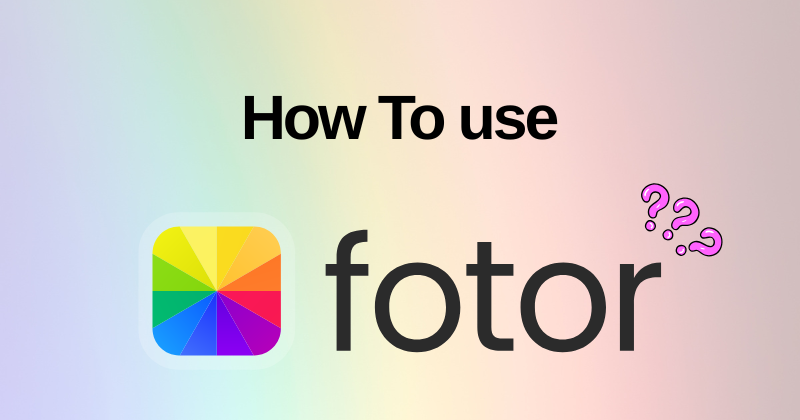
AI Background Remover
The AI Background Remover is another amazing feature. It lets you remove any background from your photo automatically. Whether it’s a cluttered room or a messy street, Fotor’s AI tool isolates the subject and deletes the background in just a few seconds. You don’t have to manually trace or erase anything. This tool is especially helpful for product photos, profile pictures, and social media posts. Once the background is removed, you can add a new one or keep it transparent for logos and graphics.
Ready-Made Templates
Fotor comes loaded with ready-made templates for all kinds of design needs. Want to create a birthday card, YouTube banner, Instagram post, or business flyer? Fotor has a template for that. These templates are fully customizable—you can change the text, images, and colors in just a few clicks. No need to hire a graphic designer or spend hours making a layout from scratch. Fotor’s templates are made by professionals and updated regularly. They help you get professional results without having to be a pro yourself.
Can You Use Fotor for Free? Let’s Find Out
Yes, Fotor offers a free version with plenty of features to get started. The free plan includes access to basic editing tools, templates, and AI enhancements. You can create and export designs without paying a dime. However, if you want access to premium features like advanced filters, HD downloads, more storage, and exclusive design elements, Fotor Pro might be worth considering. The Pro version is affordable and offers a 3-day free trial so you can test all the tools without commitment. For many users, the free version is more than enough to handle everyday editing and design needs.
What Can You Make With Fotor Besides Edited Photos?
Fotor isn’t just a photo editor—it’s a complete design platform. Besides editing images, you can use Fotor to create posters, social media graphics, resumes, invitations, certificates, and more. It’s also perfect for making marketing content like Facebook ads, YouTube thumbnails, and Pinterest pins. You can also make animated designs for social media stories. Fotor has a massive library of stock images, icons, stickers, and fonts that make it easy to customize your projects. If you’re into content creation, you’ll love using Fotor to build your brand online. The platform even supports PDF editing and allows for print-ready exports, so you can use your designs for digital and physical projects.
Who Can Use Fotor? (Hint: Everyone!)
The beauty of Fotor is that it’s made for everyone. You don’t need to be a professional photographer or graphic designer to get great results. It’s ideal for people of all ages and skill levels. Whether you’re a student working on a school project, a small business owner creating a logo, or a parent making a family photo collage, Fotor is easy to use and super effective. It runs in your web browser or through an app, so you can use it anywhere—at home, school, or work. There’s no complicated software to download, and everything saves to the cloud automatically if you create an account. Fotor is built to support a wide range of creative goals.
For Students
Students love Fotor because it helps them complete assignments, create eye-catching presentations, and even design resumes for job hunting. Whether you’re putting together a visual report, making a digital poster, or designing a college project, Fotor has tools that simplify everything. You can add charts, graphs, and photos to your designs easily. The templates are perfect for book covers, science fair posters, and group project visuals. Since it’s cloud-based, you can start a project on your school computer and finish it at home on your tablet or phone.

For Small Business Owners
Small business owners can use Fotor to create everything from social media content to business cards. There are templates for coupons, flyers, banners, and more. Need a logo or an ad graphic? Fotor can handle it. The easy drag-and-drop interface means you don’t need to hire a designer. You can create polished marketing materials in minutes, which is perfect for tight deadlines and budgets. Plus, the batch editing feature lets you edit product images all at once, which is a huge time-saver for online store owners.
For Parents and Kids
Parents can use Fotor to make scrapbooks, print-ready photo albums, holiday cards, and gifts. It’s a fun way to preserve family memories and share them with loved ones. Kids enjoy using Fotor for school projects or just for fun—adding stickers, emojis, and effects to their favorite photos. Since the platform is safe and easy to use, it’s perfect for family-friendly creativity time. You don’t have to worry about complicated controls or unsafe content. It’s all about fun, learning, and creating together.
How Does Fotor Compare With Other Photo Editors?
Compared to other photo editors like Canva, Adobe Express, or Pixlr, Fotor stands out for its balance of simplicity and power. While Canva focuses heavily on graphic design, Fotor offers deeper photo editing features—especially with its AI tools. Adobe Express is powerful but may be overwhelming for beginners. Fotor finds the sweet spot by being beginner-friendly while still offering pro-level tools. The one-click enhancer and AI background remover give it an edge over many competitors. Plus, the fact that Fotor combines design and photo editing in one place makes it a more complete toolset for everyday users.
Is Fotor Safe to Use Online?
Yes, Fotor is completely safe to use online. It uses secure HTTPS connections to protect your data and offers cloud storage for your projects. Your designs and images are saved privately in your account, and there are clear privacy policies in place. Fotor doesn’t spam users or install anything without permission. It’s also free from viruses or malware. You can use it on any device with confidence—just sign in, create your project, and export when you’re done. There’s no risk of losing your work, and the platform is regularly updated to maintain high security standards.
The Bottom Line
Fotor is more than just a photo editor—it’s a creative companion that helps you bring your ideas to life. Whether you’re editing a selfie, designing a social media post, or building a business flyer, Fotor gives you the tools to do it easily and beautifully. It’s fast, smart, and doesn’t require any special skills. With its AI features like the background remover and one-click enhancer, editing feels like magic. The free version offers great value, and the Pro version unlocks even more power. From students and parents to marketers and creators, Fotor is made for everyone. If you’re looking for an easy way to make your photos look amazing without the headache, Fotor is the answer. It’s simple enough for kids but strong enough for professionals—truly the best of both worlds.