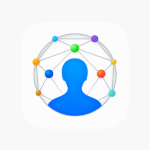Co-development software is transforming how teams work together on software projects. Whether you’re a startup, a large enterprise, or a freelancer, this type of software enables seamless collaboration, making it easier to develop, test, and deploy software efficiently. In this guide, we’ll explore what co-development software is, how it works, its key features, and how to choose the right tool for your needs.
Co-Development Software – What Does It Mean?
Co-development software refers to digital platforms that allow multiple developers, designers, and project managers to collaborate on software projects in real-time. These tools provide features like version control, task management, cloud storage, and integrated development environments (IDEs), enabling teams to work together, no matter where they are located.
By using co-development software, teams can streamline workflows, reduce errors, and ensure that all team members are aligned on project goals. These tools also help prevent code conflicts and provide a structured approach to managing software development projects.
How Does Co-Development Software Work?
Co-development software works by integrating various development tools into a single platform, allowing team members to code, test, and deploy software collaboratively. These platforms typically offer cloud-based solutions, meaning users can access their projects from anywhere with an internet connection.
Most co-development tools include features like:
- Version control to track changes and merge code efficiently
- Task management for assigning and prioritizing development tasks
- Cloud-based collaboration to enable remote teams to work together
- Automated testing to ensure code quality before deployment
By combining these elements, co-development software simplifies the software development lifecycle (SDLC) and improves productivity.
Cloud-Based Collaboration
Cloud-based co-development software eliminates the need for physical servers or manual file transfers. Instead, team members can access a centralized platform where they can write, review, and edit code in real-time.

Version Control & Code Sharing
Version control is one of the most critical aspects of co-development software. It allows developers to track code changes, revert to previous versions, and collaborate without overwriting each other’s work. Popular version control systems like Git help teams manage source code efficiently.
Code sharing features enable developers to collaborate on specific sections of a project. This ensures that all changes are documented and can be reviewed before merging into the main codebase.
Task Management Features
Task management tools help teams stay organized. Features like to-do lists, kanban boards, and sprint planning allow project managers to assign tasks, set deadlines, and track progress. Some co-development tools integrate directly with platforms like Jira, Trello, and Asana to enhance task tracking and communication.
Why Do Companies Use Co-Development Software?
Companies use co-development software to:
- Improve collaboration among distributed teams
- Reduce development time and costs
- Maintain code consistency and quality
- Streamline workflow with automation
- Enhance security and compliance
Startups, enterprises, and freelance developers all benefit from these tools, as they make software development more efficient and scalable.
Key Features of Co-Development Software
When choosing co-development software, look for these essential features:
- Real-Time Collaboration – Allows multiple users to work on the same project simultaneously.
- Version Control System – Tracks changes and prevents code conflicts.
- Task & Project Management – Assign tasks, set priorities, and manage workflows.
- Cloud-Based Access – Enables remote teams to collaborate from anywhere.
- Security & Access Control – Protects sensitive code and ensures only authorized users can access certain files.
- Integration with DevOps Tools – Works with CI/CD pipelines, testing tools, and deployment platforms.
- Code Review & Feedback Tools – Enables peer reviews to improve code quality.
- Automated Testing & Debugging – Helps detect and fix issues before deployment.
- Scalability – Supports both small teams and large enterprises.
These features ensure that teams can develop software efficiently while maintaining high quality and security.
Best Co-Development Software Tools to Try
Here are some of the best co-development software tools available today:
- GitHub – A widely used platform for version control and collaboration.
- GitLab – Offers built-in CI/CD pipelines and DevOps integrations.
- Bitbucket – Integrates seamlessly with Jira for agile development.
- Azure DevOps – Provides comprehensive development and project management features.
- AWS CodeCommit – A fully managed source control service for teams.
- JetBrains Space – Combines development, communication, and project management in one platform.
- Google Cloud Source Repositories – A cloud-based Git repository service.
Each tool has unique features, so choose the one that best fits your project needs.
How to Choose the Right Tool?
Choosing the right co-development software depends on factors like team size, budget, and required features. Here’s what to consider:

Open-Source vs. Paid Tools
- Open-source tools (e.g., Git, GitLab Community Edition) are free and highly customizable but may require more setup and maintenance.
- Paid tools (e.g., GitHub Pro, Bitbucket Premium) offer additional security, support, and enterprise-grade features.
If your team needs scalability, security, and dedicated support, a paid solution might be the best choice.
Common Challenges & How to Overcome Them
While co-development software improves collaboration, teams may face challenges like:
- Code conflicts – Use branching strategies and merge requests to avoid overwriting work.
- Security risks – Implement access controls and encryption to protect sensitive code.
- Learning curve – Provide training and documentation to help team members adapt to new tools.
Addressing these challenges early on ensures smoother collaboration and better project outcomes.
Why Do Companies Use Co-Development Software?
Companies adopt co-development software for:
- Faster development cycles
- Better collaboration and communication
- Reduced errors through automated testing
- Improved security with role-based access control
These benefits make co-development software an essential tool for modern software teams.
Thoughts on Co-Development Software
Co-development software has revolutionized how developers collaborate on projects. Whether working remotely or in an office, these tools enable teams to build, test, and deploy software more efficiently. By choosing the right platform and leveraging its features, companies can enhance productivity and software quality.
The Bottom Line
Co-development software is essential for modern software teams, enabling seamless collaboration and efficient project management. With features like version control, cloud-based access, and task management, these tools streamline the development process and improve productivity. Whether you’re a startup or a large enterprise, investing in the right co-development software will help your team build high-quality applications faster and more efficiently.
By understanding how co-development software works and selecting the best tool for your needs, you can enhance your team’s workflow and achieve better software development outcomes.